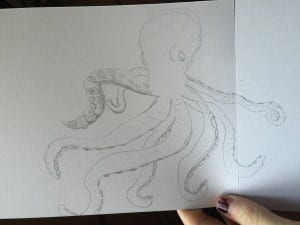For my proposed design, I wanted to try and draw an octopus to scan in and use. Here it is:
Logo adjustments
To keep up the consistency of my work, I added a darker subtitle behind the ‘tattoo parlour’ as it did not look as professional as just one colour.
I decided to remove the lines on the outside of the lighthouse as I feel it looks better without them and does not need them.
I made the lines white so that they stand out against the stripe. I feel the contrast works well.
I have now decided to get rid of the bars around the top of the lighthouse and replace it with this simple bar across to represent a platform instead. I feel this looks tidier than the bars I had before.
Chosen logo
- This is my chosen logo design, minus one or two tweaks that I have yet to make.
- I added a darker blue wave behind the lighter blue one so that the waves are still visible over the lighthouse. I did the same with the title to make it stand out more, therefore making it more eye-catching.
- I chose a lighthouse as they can be useful when the sea is high to ensure that boats know where the shore is.
- I tried to make the logo as symmetrical as possible as it is more appealing to look at if it is.
- I am pleased with how I created the top of the lighthouse using the bottom of the sun.
- I feel Baskerville works well with my logo.
Logo designs
Since looking at other tattoo shop logos, I decided to start creating some of my own to get an idea of what mine could look like. I stuck with the nautical theme and drew out a lighthouse, ship steering wheel and other nautical items on Illustrator for me to use in my logo. Here are four of my current logo designs:
This is the first design I thought of. I like the idea of a lighthouse as they are a beacon and an important building for guiding ships. I chose quite a rustic blue for the background and then went with the Baskerville font for the type. If I did use this logo, it is not complete, but I quite like the idea of having a coloured background.
I wanted to try and draw a boat using one line which is what I have done here. I would draw it by hand and scan it in if I were to use this one line boat design (one line designs are popular tattoo designs). I do this it is quite a nice idea as it is incredibly simple and easy to recognise.
I decided to go back to my lighthouse design to create this. I am currently trying to colour in the second stripe on the lighthouse as for some reason Illustrator does not recognise it as an area to fill. I like the way the sun and the top of the lighthouse have merged to create the shapes for each other. I placed a slightly darker title under the light blue one to create a 3D effect on my title. This is probably my favourite logo design at the moment.
Crosses are quite a typical nautical logo design (they are also slightly hipster like Shoreditch!) so I thought I would have a go at making one of these. I am happy with the design but I am not sure if it is a little too stereotypical for my logo.
Tattoo Logo website
I have come across a website that creates logos for tattoo shops.
Here is a screenshot of some of the logos they have created:
These are all very traditional logos for standard tattoo shops. They also do not appear to have any particular theme and have just gone for images that represent the names of the shops. Even though they are very good illustrations and successful logos, I do not particularly like them and I do not think I will particularly use them for inspiration.
https://thelogocompany.net/tattoo/
The website does, however, offer some good advice in terms of typography and colour choice etc which may prove more useful.