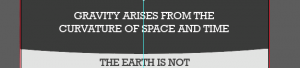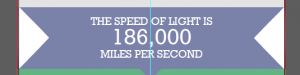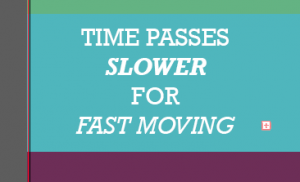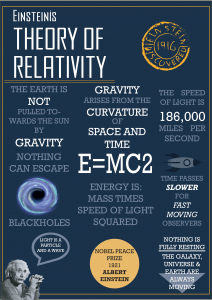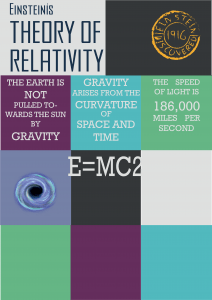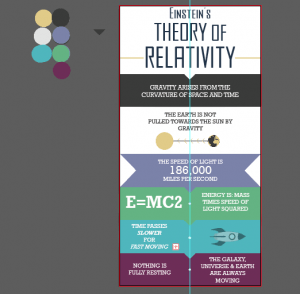I wanted to add some little, not necessarily noticeable details, to my infographic. Here are some examples:
I decided to add a curve to this box. This is because the fact above it is about ‘curvature’, and so I thought adding a curved bottom to the box would add to this fact, as well as make the box look more interesting.
This fact is about speed, and a way of portraying speed is often by using arrows. I then decided to change the shape of the box by adding two arrows on the sides of it, to visualise the idea of speed.
To make the word ‘slower’ actually appear to be slower, I decided to make the text bold and italic, as though it is heavier and so being slowed down. I then made the ‘fast moving’ light and italic, to make it appear as though it is moving fast and is lighter than the word ‘heavy’.
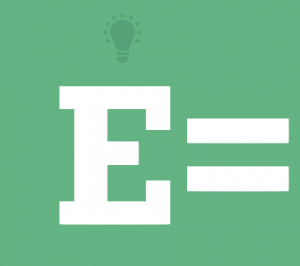 Einstein had a lightbulb moment when coming up with the equation E=MC2, so I decided to give ‘E’, which could represent Einstein as well as energy, a lightbulb too.
Einstein had a lightbulb moment when coming up with the equation E=MC2, so I decided to give ‘E’, which could represent Einstein as well as energy, a lightbulb too.