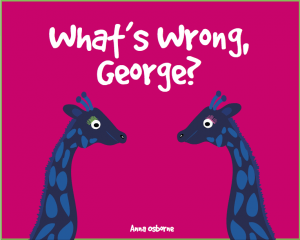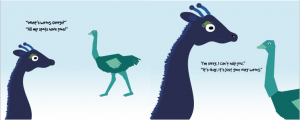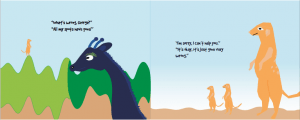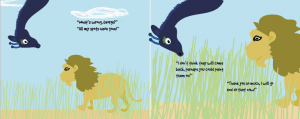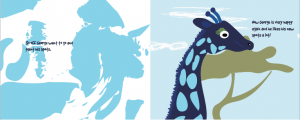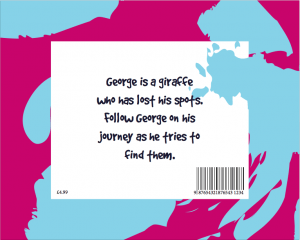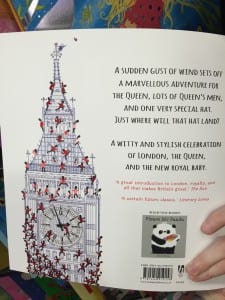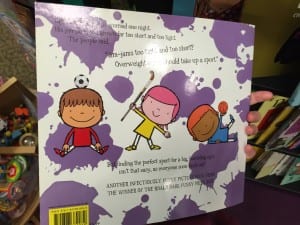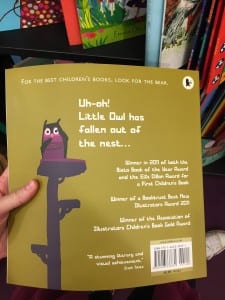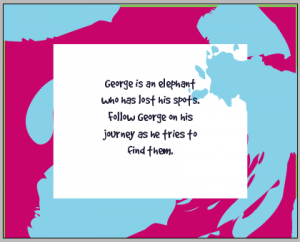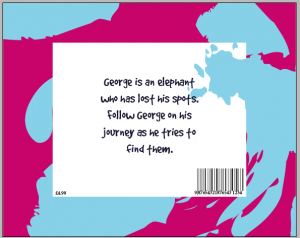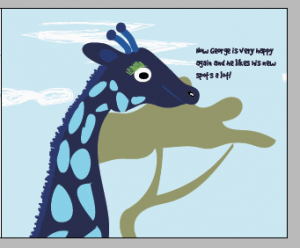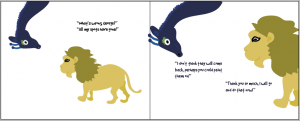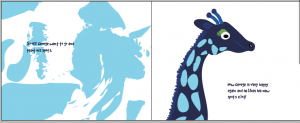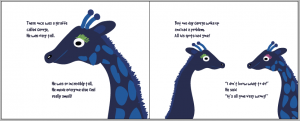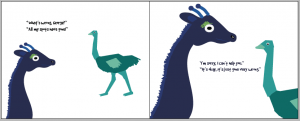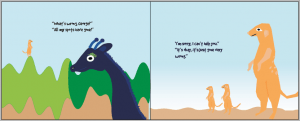Today I have finished a rough draft of the rest of my book (not including the blurb on the back).
I have carried on with the 6 grid system and have involved the rest of the characters other than the snake as I didn’t think he fitted.
Here is the rest of my book:
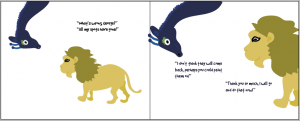
I thought it would be more amusing for the giraffe to be at a different angle, looking down at the lion instead of being at the same level as him. This is because in reality, a giraffe is far taller than a lion and I wanted my story to be somewhat realistic.
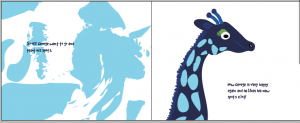
Instead of just showing another illustration of George, I decided to cover this page in paint to make it appear as though he got it all over the page whilst painting his spots. This is like something a child reading the book would do and I thought also added some interest to the book.

This is what all of the pages on my book look like so far.